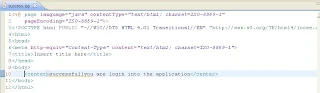
Tuesday, June 24, 2008
Wednesday, June 11, 2008
Simple Hello world in core with java installation
Learn java in easy way
The following steps are how to install java , how to set path and "Hello world"
1. First download JDK latest version from http://java.sun.com/javase/downloads/index.jsp
2. save your hard disk and double click on that
3.while instalation it will ask location to install the JRE and JDK
otherwise by default it will install inside Programfiles of your system.
for JDK choose another location and for JRE keep by default location.
4. you completed instalation successfully.
5. Now you need to tell your operating System where you installed java as well as
to run java program also for this you have to set path in your system.
setting path in different ways i am giving simple way
right click on My Computer -properties-Advanced-Environment variables
if you click on Environment Variables one box will open and in that all the paths will be
located .
in that we find two windows
UserVaribles
SystemVaribles
-- in System variable you find variable name as path edit this and come to end of that
line give semicolon(;)
After that copy your java (JDK) installation location eg:d:\java\jdk1.5 you need to copy upto bin(eg:d:\java\jdk1.5\bin) copy location and paste after semicolon ( ; ) and give semicolon after java path also.
now your set the path successfully.
if you want to see path is set fine or not just open command prompt and type java
if it gives some help text then your path is ok otherwise again set the path by follwing above steps carefully.
once set the path successfully. Then cretae one folder for your all java programs in your system
eg:d:\javaexamples
How To Write a Hello world Program
1. open notepad or edit plus
type the following code
class Hello
{
public static void main(String args[])
{
System.out.println("Hello world");
}
}
2.save this program in d:\javaexamples folder.
3.open the command prompt and open d:\javaexamples
4. now type like this javac Hello.java
5. if you have no errors in your program and while setting the path agin it will show
d:\javaexamples
6. after that you type java Hello
7. after run the program you will see "Hello world" in commond prompt
The following steps are how to install java , how to set path and "Hello world"
1. First download JDK latest version from http://java.sun.com/javase/downloads/index.jsp
2. save your hard disk and double click on that
3.while instalation it will ask location to install the JRE and JDK
otherwise by default it will install inside Programfiles of your system.
for JDK choose another location and for JRE keep by default location.
4. you completed instalation successfully.
5. Now you need to tell your operating System where you installed java as well as
to run java program also for this you have to set path in your system.
setting path in different ways i am giving simple way
right click on My Computer -properties-Advanced-Environment variables
if you click on Environment Variables one box will open and in that all the paths will be
located .
in that we find two windows
UserVaribles
SystemVaribles
-- in System variable you find variable name as path edit this and come to end of that
line give semicolon(;)
After that copy your java (JDK) installation location eg:d:\java\jdk1.5 you need to copy upto bin(eg:d:\java\jdk1.5\bin) copy location and paste after semicolon ( ; ) and give semicolon after java path also.
now your set the path successfully.
if you want to see path is set fine or not just open command prompt and type java
if it gives some help text then your path is ok otherwise again set the path by follwing above steps carefully.
once set the path successfully. Then cretae one folder for your all java programs in your system
eg:d:\javaexamples
How To Write a Hello world Program
1. open notepad or edit plus
type the following code
class Hello
{
public static void main(String args[])
{
System.out.println("Hello world");
}
}
2.save this program in d:\javaexamples folder.
3.open the command prompt and open d:\javaexamples
4. now type like this javac Hello.java
5. if you have no errors in your program and while setting the path agin it will show
d:\javaexamples
6. after that you type java Hello
7. after run the program you will see "Hello world" in commond prompt
Subscribe to:
Posts (Atom)







