1. What is Kubernetes?
It is an open source system for automating deployment, scaling and managing containerized applications
How to install Kubernetes?
1. Install Kube control(kubectl) on Windows
2. kubectl (kubernet command control tool) , used to run the commands in kubernetes clusters.
3. Before install, we have to make sure each client version has to work with minor difference with master
For example, a v1.2 client should work with v1.1, v1.2, and v1.3 master
4. Download from the given link Download Kubernetes
5. Add the binary in to your PATH.(System - Environment Variables)
6.Check the version using kubectl version
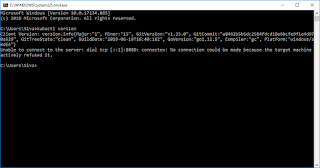
We can create sample cluster online using following link
Online interactive kubernetes cluster
Popular tools for kubernetes clusters
1. (Mini Kube)
2. Google Kubernetes Engine (GKE)
3. Amazon Elastic Kubernetes Service (EKS):
4. Azure Kubernetes Service (AKS)